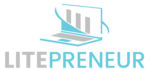Blog content repurposing can greatly expand your reach and maximize your content's value. You can transform your posts into engaging social media content, eye-catching infographics, and informative videos. Consider developing downloadable PDF guides or launching a podcast series to cater to different learning preferences. Craft email newsletters to keep your audience informed and engaged, or host interactive webinars to dive deeper into popular topics. Don't forget to adapt your content for various platforms, ensuring it resonates with each unique audience. By implementing these strategies, you'll breathe new life into your existing content and unleash its full potential across multiple channels.
Create Engaging Social Media Posts

Leveraging your blog content, you can create a variety of engaging social media posts. Start by extracting key points or statistics from your blog and turning them into eye-catching infographics or quote images.
These visual elements are more likely to grab attention and encourage sharing on platforms like Instagram, Pinterest, and Twitter.
Transform your blog's main ideas into bite-sized tips or how-to snippets. Share these as carousel posts on Instagram or as a series of tweets.
This approach allows you to break down complex topics into easily digestible information for your audience.
Create short video teasers summarizing your blog post's main points. Use these on platforms like TikTok, Instagram Reels, or YouTube Shorts to pique interest and drive traffic back to your full article.
You can also repurpose longer blog posts into a series of shorter videos, each focusing on a specific aspect of the topic.
Craft compelling questions based on your blog content to spark discussions on LinkedIn or Facebook.
This encourages engagement and helps you understand your audience's perspectives on the subject matter.
Use pull quotes from your blog to create text-based posts for Twitter or Facebook.
Choose thought-provoking statements that stand alone and entice readers to learn more.
Don't forget to include a link to the full article.
Design Eye-Catching Infographics
Building on the power of visual content, infographics offer a compelling way to repurpose your blog content. They allow you to transform complex information into easily digestible, visually appealing graphics that capture your audience's attention. By distilling your blog posts into key points and presenting them in a visually striking format, you'll reach a wider audience and increase engagement with your content.
To create effective infographics from your blog posts, start by identifying the core message and essential data points. Choose statistics, facts, or processes that lend themselves well to visual representation. Next, determine the most appropriate layout for your information, such as a timeline, comparison chart, or process flow. Use colors, icons, and typography that align with your brand identity to maintain consistency across your content.
When designing your infographic, keep these key elements in mind:
- Clear hierarchy: Guide viewers through the information with a logical flow
- Balanced design: Distribute elements evenly to create visual harmony
- Meaningful visuals: Use relevant images and icons to enhance understanding
- Concise text: Keep written content brief and impactful
Once you've created your infographic, maximize its reach by sharing it across various platforms. Post it on your blog, share it on social media, and submit it to infographic directories. You can also break the infographic into smaller sections for use in email newsletters or as standalone social media posts.
Produce Informative Video Content

Three compelling reasons make video content an essential part of your blog repurposing strategy. First, videos engage viewers more effectively than text alone, increasing the time spent on your site. Second, they cater to different learning styles, making your content accessible to a wider audience. Third, videos are highly shareable on social media platforms, expanding your reach exponentially.
To produce informative video content from your blog posts, start by identifying key points that lend themselves well to visual explanations. Create short, focused videos that address specific topics or answer common questions. Use a mix of on-camera presentations, screen recordings, and animated graphics to keep your audience engaged.
Consider creating different types of videos:
- Tutorial videos: Walk viewers through step-by-step processes
- Explainer videos: Break down complex concepts into easily digestible segments
- Expert interviews: Feature industry professionals to add credibility
- Behind-the-scenes content: Show your audience how you create your blog posts
When producing videos, focus on quality audio and lighting. Invest in a good microphone and guarantee your filming location is well-lit. Keep your videos concise, aiming for 2-5 minutes in length to maintain viewer attention.
Don't forget to optimize your videos for search engines by using relevant keywords in titles, descriptions, and tags. Include transcripts or closed captions to improve accessibility and SEO. Finally, promote your videos across multiple platforms, including YouTube, social media, and your blog, to maximize their reach and impact.
Develop Downloadable PDF Guides
While video content offers dynamic engagement, downloadable PDF guides provide a valuable, tangible resource for your audience.
These guides allow readers to access information offline and serve as thorough references for your blog's key topics. By repurposing your blog content into PDF guides, you're adding value to your readers' experience and potentially increasing your email subscriber list.
To create effective downloadable PDF guides, start by identifying your most popular or in-depth blog posts. These often contain the information your audience finds most valuable. Compile related posts into a single, cohesive guide that offers a complete overview of a specific topic.
Remember to design your PDF guides with your brand's aesthetic in mind, using consistent colors, fonts, and imagery.
When developing your PDF guides, consider including:
- Actionable checklists or worksheets
- Infographics or data visualizations
- Case studies or real-world examples
- Resource lists or recommended tools
Promote your downloadable PDF guides throughout your website and social media channels. You can offer them as lead magnets, encouraging visitors to sign up for your email list in exchange for the guide.
This strategy not only repurposes your content but also helps grow your audience and establish your authority in your niche.
Launch a Podcast Series

Launching a podcast series is an excellent way to breathe new life into your blog content. It allows you to reach a new audience and engage with your existing readers in a different format. To start, identify your most popular blog posts or series that would translate well to audio format. These could be listicles, how-to guides, or in-depth discussions on industry topics.
Once you've selected your content, adapt it for the podcast medium. This might involve expanding on certain points, adding examples, or including personal anecdotes to make the content more engaging for listeners. Consider inviting guests or experts to discuss the topics, adding depth and variety to your podcast episodes.
When recording, focus on delivering your content in a conversational tone. Use your blog post as a script or outline, but don't simply read it verbatim. Instead, elaborate on key points and inject your personality into the discussion. Remember to include an introduction and conclusion for each episode, and consider adding segment breaks or transitions to improve the flow.
After recording, edit your podcast for clarity and pacing. Add intro and outro music, and include any necessary sound effects or interludes. When publishing, create show notes that summarize the main points and include links to the original blog post and any resources mentioned in the episode.
Promote your podcast series across your social media channels and on your blog. Consider creating audiograms or short video clips to share teasers of each episode.
Craft Email Newsletter Content
Your blog content can fuel an engaging email newsletter, keeping your audience informed and connected. By repurposing your existing blog posts, you'll save time and guarantee your subscribers receive valuable content regularly. Start by selecting your most popular or evergreen blog posts as the foundation for your newsletter.
When crafting your email newsletter, consider these strategies:
- Summarize key points: Condense your blog post into a brief, easily digestible format.
- Tease with snippets: Share intriguing excerpts to entice readers to click through to your full blog post.
- Create themed roundups: Group related blog posts into a curated list for your subscribers.
- Add exclusive content: Offer newsletter-only insights or updates to increase subscriber value.
To maximize engagement, tailor your newsletter content to your audience's preferences. Use your email analytics to identify which topics resonate most with your subscribers and focus on those areas.
Don't forget to include clear calls-to-action (CTAs) that direct readers back to your blog or relevant landing pages.
Consider segmenting your email list based on subscriber interests or behavior. This allows you to send more targeted content, increasing the likelihood of engagement and conversions.
You can also use your newsletter to showcase user-generated content, testimonials, or case studies related to your blog topics.
Remember to maintain a consistent schedule for your newsletter and optimize for mobile devices. By repurposing your blog content into a well-crafted email newsletter, you'll extend the reach of your content and nurture stronger relationships with your audience.
Host Interactive Webinars

Numerous blog posts can be transformed into engaging webinar content, offering a dynamic platform for audience interaction. To host an interactive webinar based on your blog content, start by selecting a popular post or series of related posts that cover a topic your audience finds valuable.
Outline the key points and expand on them with additional research, case studies, or examples to create a thorough presentation.
When designing your webinar, incorporate interactive elements to keep participants engaged. Use polls, Q&A sessions, and live chats to encourage audience participation and gather real-time feedback. Consider breaking up your content into segments, allowing for discussion breaks between each section.
Prepare visually appealing slides that complement your blog content, using graphics, charts, and infographics to illustrate key points. Don't simply read your blog post verbatim; instead, use it as a foundation to dive deeper into the subject matter and provide additional insights.
During the webinar, encourage attendees to share their experiences and ask questions. This interaction can lead to valuable discussions and new perspectives that weren't covered in the original blog post.
Record the webinar for those who couldn't attend live and to create additional content for future use.
After the webinar, repurpose the recording by creating shorter video clips, extracting audio for podcasts, or transcribing the content for a new blog post. This approach allows you to maximize the value of your original blog content while providing your audience with diverse learning experiences across multiple platforms.
Conclusion
You've now got a treasure trove of ideas to breathe new life into your existing blog content. Don't let your hard work go to waste! By repurposing your posts into various formats, you'll reach wider audiences and maximize your content's impact. Remember, each platform offers unique opportunities to engage your followers. So, get creative, experiment with different mediums, and watch your content's reach expand. It's time to make your blog work harder for you!

Erzsebet Frey (Eli Frey) is an ecologist and online entrepreneur with a Master of Science in Ecology from the University of Belgrade. Originally from Serbia, she has lived in Sri Lanka since 2017. Eli has worked internationally in countries like Oman, Brazil, Germany, and Sri Lanka. In 2018, she expanded into SEO and blogging, completing courses from UC Davis and Edinburgh. Besides Litepreneur, Eli has founded multiple websites focused on biology, ecology, environmental science, sustainable and simple living, and outdoor activities. She enjoys creating nature and simple living videos on YouTube and participates in speleology, diving, and hiking.