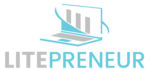Image optimization for SEO is essential for your website's success. You'll want to choose the right file format, like JPEG for photos or WebP for superior compression. Optimize file sizes by resizing images and using compression techniques. Use descriptive file names and craft compelling alt text with relevant keywords. Don't forget to leverage image captions and implement structured data markup for enhanced visibility. Mobile optimization is key, so make sure your images load quickly on all devices. By focusing on these aspects, you'll improve user experience and boost your search engine rankings. There's much more to explore in the world of image SEO.
Choose the Right File Format

Choosing the right file format is crucial for enhancing your images for SEO. The format you select affects both image quality and file size, which in turn impact your website's loading speed and user experience. The three most common file formats for web images are JPEG, PNG, and WebP.
JPEG is ideal for photographs and complex images with many colors. It offers good compression while maintaining reasonable quality. Use JPEG for most of your website's images, especially large ones like hero images or product photos. However, be cautious with compression levels, as excessive compression can lead to visible artifacts.
PNG is best for images that require transparency or have sharp edges, such as logos, icons, and text-based graphics. It supports lossless compression, meaning no quality is lost during compression. However, PNG files are typically larger than JPEGs, so use them sparingly.
WebP is a modern format that offers superior compression and quality compared to both JPEG and PNG. It supports both lossy and lossless compression, as well as transparency. WebP can greatly reduce file sizes without compromising quality, making it an excellent choice for faster website loading times. However, check browser compatibility before implementing WebP, as some older browsers don't support it.
When choosing a file format, consider the image's purpose, content, and your target audience. Balance quality and file size to guarantee fast loading times without sacrificing visual appeal. Experiment with different formats and compression levels to find the best balance for your specific needs.
Optimize Image File Size
Optimizing image file size is a critical step in enhancing your website's performance and SEO. Large image files can markedly slow down your page load times, negatively impacting user experience and search engine rankings. To optimize your image file sizes, you'll need to strike a balance between quality and file size.
Start by resizing your images to the exact dimensions needed for your website. There's no point in uploading a 2000×2000 pixel image if it'll only be displayed at 500×500 pixels. Next, use compression techniques to reduce the file size without noticeably affecting quality. Many image editing tools offer compression options, or you can use online services specifically designed for this purpose.
Here are three effective methods to optimize your image file sizes:
- Use lossy compression for photographs and complex images
- Employ lossless compression for graphics with solid colors or text
- Remove unnecessary metadata from your image files
When compressing images, always preview the result to confirm you haven't compromised quality too much. It's also worth considering lazy loading for images that aren't immediately visible on page load. This technique defers the loading of off-screen images until they're needed, improving initial page load times.
Use Descriptive File Names
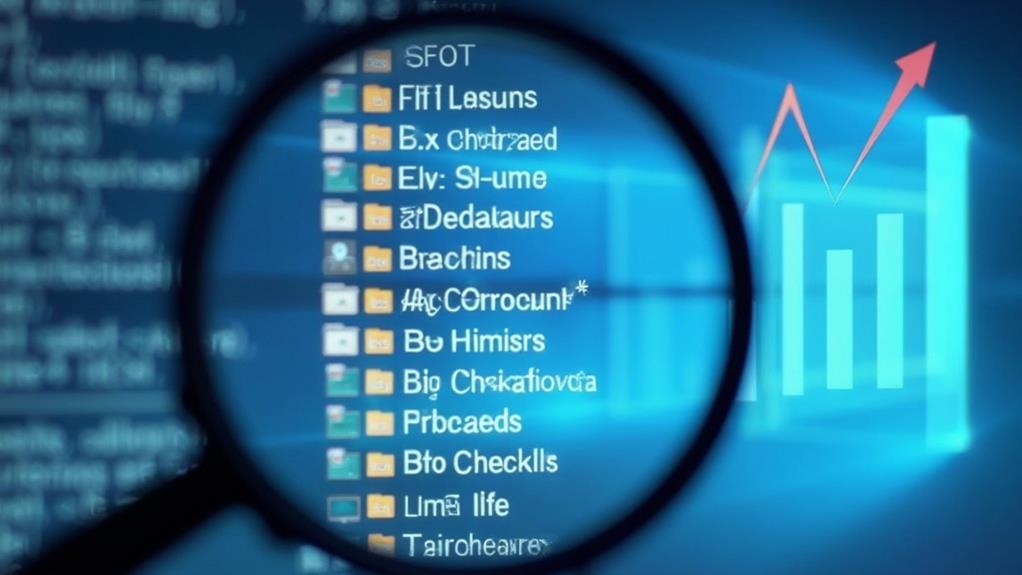
File names play an essential role in image SEO. When you upload images to your website, search engines use the file names to understand what the images are about. By using descriptive file names, you're providing valuable context that can help improve your image's visibility in search results.
To create SEO-friendly file names, start by using relevant keywords that accurately describe the image content. For example, instead of "IMG_1234.jpg," use "red-sports-car-2023.jpg." This approach helps search engines and users quickly grasp the image's subject matter.
Keep your file names concise and specific. Aim for 3-5 words separated by hyphens, as search engines prefer this format over underscores or spaces. Avoid using special characters, numbers, or unnecessary words like "image" or "photo."
It's critical to use lowercase letters in your file names, as some servers are case-sensitive. This practice guarantees consistency and prevents potential issues with image display across different platforms.
When naming multiple similar images, consider adding unique identifiers or variations to distinguish them. For instance, "red-sports-car-front-view.jpg" and "red-sports-car-side-view.jpg" provide clear differentiation.
Remember to update file names before uploading images to your website. Changing them afterward may break existing links and negatively impact your SEO efforts.
Craft Compelling Alt Text
While file names are important, alt text is equally essential for image SEO. Alt text, or alternative text, is a brief description of an image that's displayed when the image can't be loaded or when a user is using a screen reader. It's critical for accessibility and helps search engines understand the content of your images.
To craft compelling alt text, you should:
- Be descriptive yet concise
- Include relevant keywords naturally
- Avoid keyword stuffing
Your alt text should accurately describe the image's content and context within the page. Aim for 125 characters or fewer, as some screen readers cut off alt text after this point. While it's important to include relevant keywords, don't force them if they don't fit naturally.
Remember that alt text isn't just for SEO; it's primarily for users who can't see the image. Write your alt text with these users in mind, providing enough detail to convey the image's purpose and meaning. For decorative images that don't add informational value, you can use empty alt text (alt="") to indicate that the image should be skipped by screen readers.
When writing alt text for products, include specific details like brand, model, and color. For infographics or charts, summarize the key information they convey. By crafting thoughtful, relevant alt text, you'll improve your site's accessibility, user experience, and search engine performance.
Leverage Image Captions

Beyond alt text, image captions offer another powerful tool for boosting your SEO efforts. These short descriptions appear directly beneath your images and provide context for both users and search engines. Unlike alt text, which is hidden from view, captions are visible to all visitors, making them an excellent opportunity to engage your audience and improve your site's SEO simultaneously.
When crafting image captions, focus on relevance and keywords. Include your target keywords naturally, but don't force them if they don't fit. Aim for concise, informative captions that complement the image and add value to your content. Remember, search engines use captions to understand the context of your images, so confirm they're accurate and descriptive.
Don't be afraid to get creative with your captions. Use them to provide additional information, ask questions, or even inject humor when appropriate. This can increase user engagement and encourage longer page visits, which can positively impact your search rankings.
Consider using captions to link to related content on your site. This internal linking strategy can help search engines better understand your site structure and improve your overall SEO. However, use this technique sparingly and only when it genuinely adds value for your users.
Lastly, verify your captions are mobile-friendly. With the increasing prevalence of mobile searches, it's vital that your captions display correctly on all devices. Keep them short enough to avoid wrapping on smaller screens, and test their appearance across various devices to guarantee a seamless user experience.
Implement Structured Data Markup
Structured data markup is a powerful tool for enhancing your images' visibility in search results. By implementing this technical SEO strategy, you're fundamentally providing search engines with additional context about your images, making it easier for them to understand and index your visual content. This can lead to improved search rankings and the potential for your images to appear in rich snippets, which can considerably boost click-through rates.
To implement structured data markup for your images, you'll need to use schema.org vocabulary. This standardized format allows you to provide detailed information about your images, such as their content, creator, and license. Here are three key steps to get you started:
- Choose the appropriate schema type for your image (e.g., ImageObject)
- Add relevant properties like name, description, and contentUrl
- Test your markup using Google's Structured Data Testing Tool
When implementing structured data, it's essential to be accurate and consistent. Verify that the information you provide matches the actual image content and aligns with the surrounding text on your page. Don't forget to include important details like image dimensions, file format, and creation date when applicable.
Optimize for Mobile Devices

Nearly half of all web traffic comes from mobile devices, making mobile optimization vital for image SEO. When optimizing images for mobile, you'll need to focus on speed, responsiveness, and user experience. Start by verifying your images are properly sized for mobile screens. Use responsive design techniques to serve different image sizes based on the user's device and screen resolution.
Implement lazy loading for images that aren't immediately visible on the screen. This technique delays the loading of off-screen images until the user scrolls to them, considerably improving page load times on mobile devices. You should also consider using modern image formats like WebP, which offer better compression and smaller file sizes without sacrificing quality.
Pay attention to your image placement on mobile layouts. Confirm that important images are visible above the fold and that they don't interfere with the readability of your content. Use appropriate spacing and padding around images to prevent accidental taps and improve the overall user experience.
Consider using AMP (Accelerated Mobile Pages) for your image-heavy pages. AMP is a lightweight framework designed to create fast-loading mobile web pages, and it includes specific components for optimizing images.

Erzsebet Frey (Eli Frey) is an ecologist and online entrepreneur with a Master of Science in Ecology from the University of Belgrade. Originally from Serbia, she has lived in Sri Lanka since 2017. Eli has worked internationally in countries like Oman, Brazil, Germany, and Sri Lanka. In 2018, she expanded into SEO and blogging, completing courses from UC Davis and Edinburgh. Besides Litepreneur, Eli has founded multiple websites focused on biology, ecology, environmental science, sustainable and simple living, and outdoor activities. She enjoys creating nature and simple living videos on YouTube and participates in speleology, diving, and hiking.