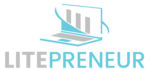SEO-friendly URL structures can greatly boost your website’s search engine visibility and user experience. You’ll want to keep your URLs short, descriptive, and relevant to the page content. Use hyphens to separate words, stick to lowercase letters, and include your target keywords near the beginning. Avoid unnecessary parameters, special characters, or keyword stuffing. For multi-language sites, consider using language codes or subdomains. Implement proper redirects when changing URLs, and regularly monitor the impact of your structure on traffic and rankings. By following these best practices, you’ll create a solid foundation for your site’s SEO strategy. Dive deeper to uncover more techniques for optimizing your URL structure.
Understanding URL Structure Basics
Grasping the fundamentals of URL structure is essential for effective SEO. A URL (Uniform Resource Locator) is the web address that users type into their browser to access a specific webpage. It’s vital to understand the components of a URL and how they impact your site’s search engine optimization.
A typical URL consists of several parts: the protocol (e.g., http:// or https://), the domain name (e.g., example.com), and the path (e.g., /category/page). Each element plays a role in how search engines interpret and rank your content.
The protocol indicates how the browser should communicate with the server. HTTPS is now standard and preferred by search engines due to its security features. Your domain name should be memorable and relevant to your brand or content. It’s the foundation of your online presence and should be chosen carefully.
The path is where you have the most control over SEO. It should be descriptive and include relevant keywords. Avoid using unnecessary parameters or numbers that don’t provide context. Instead, use clear, concise words that accurately describe the page’s content.
Subdomains (e.g., blog.example.com) can be useful for organizing content but may be treated as separate entities by search engines. Consider using subdirectories (e.g., example.com/blog) instead to maintain the SEO value within your main domain.
URL structure also impacts user experience. Short, readable URLs are easier to share and remember. They provide users with a clear idea of what to expect on the page, which can improve click-through rates from search results.
Key Elements of SEO-Friendly URLs
In light of understanding URL structure basics, it’s crucial to focus on the key elements that make URLs SEO-friendly. These elements can greatly impact your website’s search engine rankings and user experience.
First, keep your URLs short and descriptive. Aim for no more than 60 characters, as longer URLs may be truncated in search results. Use relevant keywords that accurately describe the page’s content, but avoid keyword stuffing.
Use hyphens (-) to separate words in your URLs. Search engines recognize hyphens as word separators, making it easier for them to understand your content. Avoid using underscores, spaces, or other special characters.
Incorporate your target keywords near the beginning of the URL. This helps search engines and users quickly understand what the page is about. However, make sure the URL still reads naturally and makes sense to human visitors.
Stick to lowercase letters in your URLs. Mixed case can lead to duplicate content issues, as some servers treat uppercase and lowercase URLs as different pages.
Remove unnecessary words like “and,” “the,” or “of” from your URLs. These stop words don’t add value and can make your URLs longer than necessary.
Use a logical hierarchy in your URL structure. This means organizing your content into categories and subcategories that make sense for your website’s layout.
Incorporating Keywords Effectively

With the foundational elements of SEO-friendly URLs in place, let’s focus on how to effectively incorporate keywords. When it comes to adding keywords to your URLs, less is often more. You’ll want to include your primary keyword, but don’t overdo it.
Start by identifying the main keyword or phrase for your page. This should be the most relevant and searched-for term related to your content. Place this keyword as close to the beginning of your URL as possible, right after your domain name. For example: www.yoursite.com/primary-keyword-here.
If you’re targeting a long-tail keyword, break it up into smaller, readable chunks. Use hyphens to separate words, making it easier for both users and search engines to understand. Avoid keyword stuffing, as it can look spammy and may hurt your SEO efforts.
Consider including a secondary keyword if it’s highly relevant and adds value to the URL structure. However, only do this if it flows naturally and doesn’t make your URL excessively long.
Remember to keep your URLs descriptive of the page content. While keywords are important, they should accurately reflect what users will find when they click on the link. This helps improve click-through rates and reduces bounce rates.
Lastly, be consistent with your keyword usage across your title tags, meta descriptions, and content. This alignment signals to search engines that your page is highly relevant for those specific keywords, potentially boosting your rankings.
Optimal URL Length and Format
The length and format of your URL play an essential role in its SEO-friendliness. When creating URLs, aim for a balance between brevity and descriptiveness. Shorter URLs are generally better for SEO, as they’re easier to read, share, and remember. However, don’t sacrifice clarity for the sake of brevity.
Keep your URLs under 60 characters whenever possible. This length guarantees they’re fully displayed in search engine results pages (SERPs) without being truncated. Use hyphens (-) to separate words in your URL, as search engines recognize them as word separators. Avoid underscores, spaces, or other special characters that can cause issues with readability or interpretation.
Stick to lowercase letters and numbers in your URLs. Uppercase letters can sometimes lead to duplicate content issues, as some servers treat URLs with different cases as separate pages. Remove unnecessary words like “and,” “the,” or “of” from your URLs to keep them concise and focused on the essential keywords.
Consider using a logical hierarchy in your URL structure, reflecting the organization of your website. This approach helps both users and search engines understand the relationship between different pages on your site.
Here are some key points to remember for ideal URL length and format:
- Aim for URLs under 60 characters
- Use hyphens to separate words
- Stick to lowercase letters and numbers
Avoiding Common URL Mistakes

While optimizing URL length and format is important, it’s equally vital to steer clear of common URL mistakes that can hinder your SEO efforts. By avoiding these pitfalls, you’ll guarantee your URLs are both user-friendly and search engine-friendly.
One of the most common mistakes is using uppercase letters in URLs. Search engines are case-sensitive, so stick to lowercase letters to prevent potential duplicate content issues. Similarly, avoid using spaces in URLs; instead, use hyphens to separate words. Underscores aren’t as easily recognized by search engines and can cause confusion.
Don’t include stop words like “a,” “the,” or “and” in your URLs unless they’re essential for understanding the content. These words add unnecessary length without providing value. Also, steer clear of using special characters or symbols, as they can cause encoding issues and make URLs harder to read.
Another mistake to avoid is using dynamic parameters in URLs, such as session IDs or tracking codes. These can create duplicate content problems and make it difficult for search engines to crawl your site effectively. If you must use parameters, implement them carefully and use canonical tags to indicate the preferred version of a page.
Lastly, don’t stuff keywords into your URLs. While including relevant keywords is beneficial, overusing them can appear spammy and hurt your SEO efforts. Focus on creating descriptive, concise URLs that accurately represent your content without going overboard.
URL Structure for Multi-Language Sites
Creating an effective URL structure for multi-language sites presents unique challenges. You’ll need to evaluate how to best organize your content for different languages while maintaining a clear hierarchy and ensuring search engines can easily crawl and index your pages.
When structuring URLs for multi-language sites, you have several options. One common approach is to use language-specific subdomains (e.g., fr.example.com, de.example.com). Another method is to incorporate language codes into your URL path (e.g., example.com/fr/, example.com/de/). Both approaches have their merits, and your choice will depend on factors like your site’s structure, target audience, and SEO goals.
Whichever method you choose, consistency is key. Stick to your chosen structure across your entire site to avoid confusion for both users and search engines. It’s also essential to implement hreflang tags correctly, as they help search engines understand the language and regional targeting of your pages.
Here are some best practices for multi-language URL structures:
- Use ISO language codes (e.g., “en” for English, “es” for Spanish) in your URLs for clarity
- Avoid using flags to represent languages, as they can be misleading for countries with multiple official languages
- Implement a language selector that’s easily accessible from any page on your site
Remember to localize your content beyond just translation. Adapt your URLs, meta descriptions, and other on-page elements to each target language and region. This approach will help improve your site’s relevance and visibility in international search results, ultimately driving more targeted traffic to your multi-language pages.
Implementing URL Redirects Properly

Properly implemented URL redirects are vital for maintaining a healthy website and preserving SEO value. When you’re restructuring your site, changing URLs, or moving content, it’s important to use redirects correctly to guarantee a seamless user experience and maintain your search engine rankings.
There are several types of redirects you should be familiar with:
- 301 (Permanent) Redirect: Use this when you’ve permanently moved a page or resource. It passes most of the link equity to the new URL.
- 302 (Temporary) Redirect: Implement this for temporary moves, like during site maintenance.
- 307 (Temporary) Redirect: Similar to 302, but specifically for HTTP/1.1 compliant browsers.
- Meta Refresh: Avoid these as they’re not SEO-friendly and can confuse users.
When implementing redirects:
- Always redirect to relevant content. Don’t send users to your homepage if the original page has moved elsewhere.
- Avoid redirect chains. They slow down your site and dilute link equity.
- Use server-side redirects (like .htaccess for Apache) instead of JavaScript redirects.
- Regularly audit your redirects to confirm they’re still necessary and functioning correctly.
- Update internal links to point directly to new URLs rather than relying on redirects.
- If you’re changing your entire site structure, create a thorough redirect map to guarantee no pages are left behind.
Measuring URL Structure Impact
After implementing an SEO-friendly URL structure and proper redirects, you’ll want to gauge their effectiveness. Measuring the impact of your URL structure changes is essential for understanding their influence on your site’s overall SEO performance. Start by establishing a baseline of your site’s metrics before the changes, including organic traffic, rankings, and click-through rates (CTRs).
Use Google Analytics and Google Search Console to track changes in these key metrics over time. Pay close attention to any shifts in organic traffic patterns, especially for pages with modified URLs. Monitor your rankings for target keywords and observe any improvements or declines. Additionally, keep an eye on your site’s CTRs in search results, as a well-structured URL can positively influence user behavior.
To gain deeper insights into your URL structure’s impact, consider:
- A/B testing different URL formats on similar pages to compare performance
- Analyzing user behavior metrics like bounce rates and time on page for restructured URLs
- Tracking changes in crawl efficiency and indexation rates through log file analysis
Don’t forget to examine your site’s backlink profile. A new URL structure may affect existing backlinks, so monitor any changes in link equity and take necessary actions to preserve your site’s authority.
Remember that SEO improvements often take time to manifest fully. Be patient and continue monitoring your metrics over several months to accurately assess the long-term impact of your URL structure changes. If you notice any negative trends, don’t hesitate to make further adjustments to optimize your URL structure for better SEO performance.

Erzsebet Frey (Eli Frey) is an ecologist and online entrepreneur with a Master of Science in Ecology from the University of Belgrade. Originally from Serbia, she has lived in Sri Lanka since 2017. Eli has worked internationally in countries like Oman, Brazil, Germany, and Sri Lanka. In 2018, she expanded into SEO and blogging, completing courses from UC Davis and Edinburgh. Besides Litepreneur, Eli has founded multiple websites focused on biology, ecology, environmental science, sustainable and simple living, and outdoor activities. She enjoys creating nature and simple living videos on YouTube and participates in speleology, diving, and hiking.