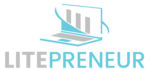Boost your blogging productivity with these powerful hacks. Start by implementing time blocking to focus on specific tasks without distractions. Use the Pomodoro Technique to work in short, intense bursts followed by breaks. Batch similar content creation tasks together for efficiency, and leverage automation tools for social media and email marketing. Create a content calendar to stay organized and consistent with your posting schedule. Optimize your workspace for comfort and minimal clutter to enhance focus. Prioritize tasks using the Eisenhower Matrix to tackle what's most important first. These strategies will help you streamline your workflow and maximize your blogging output.
Time Blocking for Focused Work
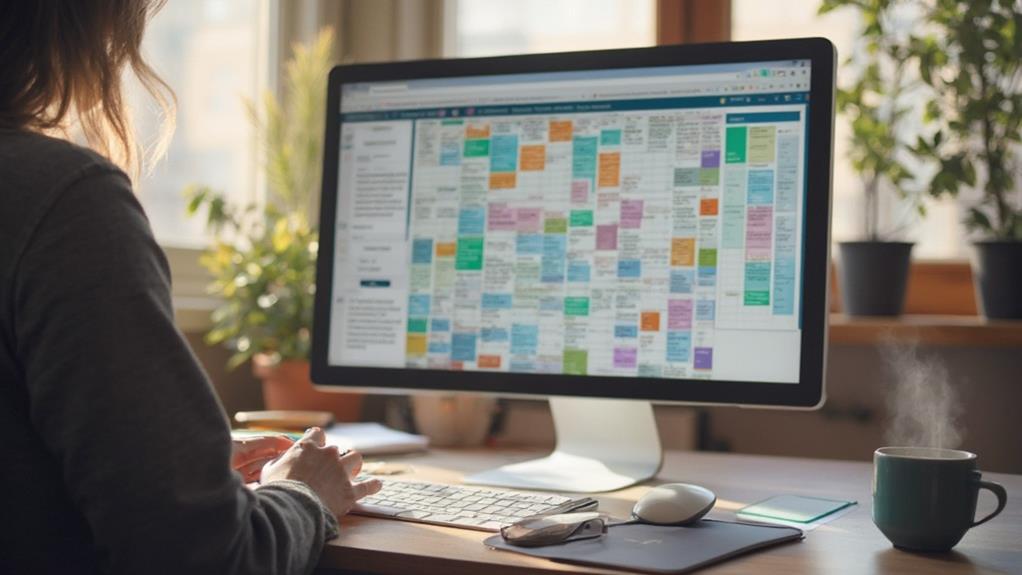
Efficiency is the cornerstone of successful blogging, and time blocking is a powerful tool to achieve it. By dedicating specific chunks of time to focused work, you'll boost your productivity and create higher-quality content. Time blocking involves scheduling your day into distinct periods, each devoted to a particular task or group of tasks.
To implement time blocking effectively, start by identifying your most important blogging activities. These might include research, writing, editing, social media management, and networking. Next, assess when you're most productive and creative. Are you a morning person or do you thrive in the evening? Align your most challenging tasks with your peak energy periods.
Create a daily or weekly schedule, allocating time blocks for each activity. Be realistic about how long tasks take and include buffer time between blocks. Use your calendar or a time-blocking app to visualize your schedule and stick to it.
During each time block, focus solely on the designated task. Eliminate distractions by turning off notifications, closing unnecessary browser tabs, and creating a conducive work environment. If you find yourself getting sidetracked, gently redirect your attention back to the task at hand.
Remember to include breaks in your schedule. Short breaks between time blocks can help you recharge and maintain focus throughout the day.
Be flexible and adjust your time blocks as needed, but try to maintain consistency in your overall routine.
Batch Content Creation
A powerful companion to time blocking, batch content creation is a strategy that can dramatically boost your blogging productivity. This approach involves creating multiple pieces of content in one sitting, focusing on a single type of task at a time. By dedicating specific blocks of time to batch-create content, you'll streamline your workflow and minimize context switching, which can be a major productivity killer.
To implement batch content creation effectively, consider these four key steps:
- Plan your content calendar in advance
- Group similar tasks together (e.g., writing, editing, image creation)
- Set aside dedicated time for each batch
- Use templates and systems to streamline the process
When you batch create content, you'll find yourself in a state of flow more easily. You're able to maintain focus on a single type of task, whether it's writing blog posts, creating social media content, or designing graphics. This concentrated effort allows you to produce higher quality work in less time.
Start by identifying which tasks in your blogging workflow can be batched. Perhaps you'll spend one day writing several blog post drafts, another day editing and polishing those drafts, and a third day creating accompanying visuals.
Leverage Automation Tools

Savvy bloggers know that automation tools are their secret weapon for productivity. These tools can streamline your workflow, save time, and help you focus on creating high-quality content.
Let's explore some essential automation tools you should consider incorporating into your blogging routine.
Social media scheduling tools like Buffer, Hootsuite, or Later allow you to plan and schedule your posts across multiple platforms in advance. This way, you can maintain a consistent online presence without constantly logging in to different accounts.
Email marketing automation tools such as Mailchimp or ConvertKit help you nurture your subscriber list by sending targeted, personalized emails on autopilot.
Content curation tools like Feedly or Pocket can help you stay on top of industry trends and gather inspiration for your blog posts. They aggregate content from various sources, saving you time on research.
Grammar and spell-checking tools such as Grammarly or Hemingway Editor can automatically proofread your content, ensuring it's error-free before publishing.
SEO tools like Yoast SEO or RankMath can automate on-page optimization, suggesting improvements for your content's search engine visibility.
Analytics tools such as Google Analytics or Matomo provide automated reports on your blog's performance, helping you make data-driven decisions.
To maximize the benefits of automation tools, integrate them into your existing workflow gradually. Start with one or two tools that address your most pressing needs, then expand as you become comfortable with their use.
Implement the Pomodoro Technique
The Pomodoro Technique's simplicity and effectiveness make it a favorite among bloggers looking to boost their productivity. This time management method involves breaking your work into focused 25-minute intervals, called "Pomodoros," followed by short breaks. By implementing this technique, you'll enhance your concentration and maintain a steady workflow throughout your blogging sessions.
To get started with the Pomodoro Technique, follow these steps:
- Choose a task you want to complete
- Set a timer for 25 minutes
- Work on the task with full focus until the timer rings
- Take a 5-minute break
After completing four Pomodoros, take a longer break of 15-30 minutes. This cycle helps you maintain mental freshness and avoid burnout while tackling your blogging tasks.
The Pomodoro Technique works well for various blogging activities, such as writing posts, researching topics, or engaging with your audience on social media. It helps you stay accountable and measure your progress throughout the day. You'll also find it easier to estimate how long tasks take, improving your overall time management skills.
To maximize the benefits of this technique, eliminate distractions during your Pomodoro sessions. Turn off notifications, close unnecessary browser tabs, and inform others that you're in a focused work period.
Create a Content Calendar

While the Pomodoro Technique helps you focus on individual tasks, creating a content calendar allows you to organize your blogging efforts on a larger scale. A content calendar is a strategic tool that outlines your blog post topics, publication dates, and promotional activities in advance. It's crucial for maintaining consistency and avoiding last-minute scrambles for ideas.
To create an effective content calendar, start by deciding on your posting frequency. Whether it's daily, weekly, or monthly, choose a schedule you can realistically maintain. Next, brainstorm topic ideas that align with your blog's niche and audience interests. Consider seasonal themes, industry trends, and evergreen content to guarantee a balanced mix.
Use a spreadsheet or a dedicated content management tool to structure your calendar. Include columns for publication dates, post titles, keywords, target audience, and promotional channels. You can also add notes about research needed or potential guest contributors.
Plan your content at least a month in advance, but remain flexible enough to accommodate timely topics or unexpected opportunities. Regularly review and update your calendar to confirm it stays relevant and aligned with your blogging goals.
Don't forget to incorporate different content types, such as how-to guides, listicles, case studies, and opinion pieces. This variety will keep your readers engaged and cater to different learning preferences.
Optimize Your Workspace
Creating an ideal workspace is fundamental for maximizing your productivity as a blogger. Your environment plays a vital role in your ability to focus, create, and maintain a consistent workflow. To optimize your workspace, consider the following key elements:
- Ergonomics
- Lighting
- Organization
- Personalization
Start by investing in a comfortable, ergonomic chair and desk setup. This will help prevent physical strain and allow you to work for longer periods without discomfort. Adjust your chair height, monitor position, and keyboard placement to maintain proper posture and reduce the risk of repetitive stress injuries.
Next, focus on lighting. Natural light is ideal, so position your desk near a window if possible. If that's not an option, use a combination of ambient and task lighting to reduce eye strain and create a pleasant atmosphere.
Consider using a desk lamp with adjustable brightness and color temperature to fit your needs throughout the day.
Keep your workspace organized and clutter-free. Use storage solutions like shelves, drawers, and organizers to keep your supplies readily accessible but out of sight. A tidy workspace helps maintain mental clarity and reduces distractions.
Personalize your area with items that inspire creativity and motivation. Add plants, artwork, or meaningful objects that reflect your personality and blogging niche. However, be mindful not to overcrowd your space – strike a balance between inspiration and minimalism.
Lastly, minimize distractions by creating a dedicated work area separate from your living space if possible. If you're working from home, establish boundaries with family members or roommates to guarantee uninterrupted focus during your blogging sessions.
Prioritize Tasks With Eisenhower Matrix

Effective task prioritization is essential for bloggers to manage their workload and maximize productivity. One powerful tool to help you prioritize tasks is the Eisenhower Matrix, also known as the Urgent-Important Matrix. This method helps you categorize tasks based on their urgency and importance, allowing you to focus on what truly matters.
The Eisenhower Matrix consists of four quadrants:
- Urgent and Important: These tasks require immediate attention. They're often deadline-driven and vital to your blog's success. Tackle these first.
- Important but Not Urgent: These tasks contribute to your long-term goals and should be scheduled. They include planning, research, and skill development.
- Urgent but Not Important: These tasks often involve requests from others and can be delegated if possible. Be cautious of spending too much time here.
- Neither Urgent nor Important: These are time-wasters and should be eliminated or minimized. They might include excessive social media browsing or unnecessary meetings.
To implement the Eisenhower Matrix, list all your tasks and assign them to the appropriate quadrant.
Focus on completing Quadrant 1 tasks first, then move on to Quadrant 2.
Delegate or batch Quadrant 3 tasks, and eliminate or reduce Quadrant 4 activities.
Conclusion
You've now got a toolkit of productivity hacks to supercharge your blogging. By implementing time blocking, batch creation, automation, Pomodoro technique, content calendars, workspace optimization, and task prioritization, you'll streamline your workflow and boost your output. Remember, it's not about working harder, but smarter. Experiment with these strategies, find what works best for you, and watch your blogging productivity soar. Don't forget to take breaks and celebrate your progress along the way!

Erzsebet Frey (Eli Frey) is an ecologist and online entrepreneur with a Master of Science in Ecology from the University of Belgrade. Originally from Serbia, she has lived in Sri Lanka since 2017. Eli has worked internationally in countries like Oman, Brazil, Germany, and Sri Lanka. In 2018, she expanded into SEO and blogging, completing courses from UC Davis and Edinburgh. Besides Litepreneur, Eli has founded multiple websites focused on biology, ecology, environmental science, sustainable and simple living, and outdoor activities. She enjoys creating nature and simple living videos on YouTube and participates in speleology, diving, and hiking.