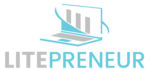To create an engaging blog post, focus on crafting compelling headlines that grab attention and use subheadings to organize your content. Structure your paragraphs with a single idea each, keeping them short and digestible. Incorporate relevant visuals throughout to support your text and break up long sections. Format your text for readability with consistent styling, appropriate font choices, and ample white space. Don’t forget to include strategic calls-to-action to guide your readers’ next steps. By following these formatting guidelines, you’ll create posts that not only look professional but also keep your audience hooked from start to finish. The secrets to mastering blog post structure await below.
Crafting Compelling Headlines

Why do headlines matter so much? They’re the first thing readers see, and they determine whether your audience will click through to read your content. A compelling headline can make the difference between a widely-read post and one that’s ignored. To craft attention-grabbing headlines, you’ll need to master a few key techniques.
First, focus on clarity. Your headline should clearly convey what the article is about. Avoid vague or misleading titles that might disappoint readers. Instead, be specific and accurate about your content.
Use strong, action-oriented language to create a sense of urgency. Words like “essential,” “crucial,” and “must-know” can pique curiosity and encourage clicks. However, be careful not to overpromise or sensationalize.
Numbers and lists are often effective in headlines. They give readers a clear idea of what to expect and how much information they’ll gain. For example, “7 Proven Strategies to Boost Your Blog Traffic” is more appealing than a generic “How to Increase Blog Traffic.”
Consider using questions in your headlines. They can directly address your readers’ pain points and make them curious about the answer. For instance, “Are You Making These Common Blogging Mistakes?” invites engagement.
Incorporate keywords relevant to your topic and audience. This not only helps with SEO but also guarantees your headline resonates with your target readers.
Lastly, don’t be afraid to write multiple headline options and test them. You can use tools or ask for feedback to determine which headline is most effective for your audience.
Using Subheadings Effectively
While headlines grab attention, subheadings guide readers through your content. They’re essential for organizing your blog post and making it easy to scan. Effective subheadings break up large blocks of text, making your content more digestible and less intimidating.
To use subheadings effectively, start by outlining your post. Identify the main points you want to cover and create subheadings for each. Make certain your subheadings are descriptive and informative, giving readers a clear idea of what to expect in each section.
Keep your subheadings consistent in style and tone. Use parallel structure when possible, making them easier to read and remember. For example, if you start one subheading with a verb, consider doing the same for others.
Don’t shy away from using keywords in your subheadings. This can boost your SEO efforts and help readers find the information they’re looking for quickly. However, avoid keyword stuffing, as it can make your subheadings sound unnatural.
Consider using numbers or bullet points in your subheadings to create a clear hierarchy and structure. This works particularly well for list-based posts or step-by-step guides.
Remember to keep your subheadings concise. Aim for no more than six to eight words, making them easily scannable. If you find yourself writing longer subheadings, consider breaking them down into smaller, more focused sections.
Lastly, use formatting to make your subheadings stand out. Bold them, increase the font size, or use a different color to differentiate them from the main text. This visual distinction helps readers navigate your content more efficiently.
Optimizing Paragraph Structure

When it comes to blog post formatting, optimizing paragraph structure is essential. Your paragraphs are the building blocks of your content, and their structure can greatly impact readability and engagement.
To create well-structured paragraphs, keep them concise and focused on a single main idea. Aim for 3-5 sentences per paragraph, as this length is easier for readers to digest, especially on mobile devices.
Start each paragraph with a clear topic sentence that introduces the main point. Follow this with supporting details, examples, or explanations. Guarantee a logical flow between sentences, using connecting phrases to link ideas smoothly.
Vary your sentence length to maintain reader interest and create a natural rhythm in your writing.
To further enhance your paragraph structure, consider these tips:
- Use short paragraphs for emphasis or to break up longer sections
- Incorporate bullet points or numbered lists for easy-to-scan information
- End paragraphs with a strong concluding sentence or a shift to the next idea
Remember to leave white space between paragraphs to give your readers’ eyes a break and make your content more visually appealing.
This spacing also helps to separate distinct ideas and makes your post easier to skim.
Incorporating Visual Elements
Visual elements are a crucial component of any well-formatted blog post. They break up text, engage readers, and help convey information more effectively. To incorporate visual elements successfully, you’ll need to take into account several factors.
First, choose relevant images that support your content. High-quality photos, infographics, or custom graphics can greatly enhance your post’s appeal. Make sure you have the right to use these images and always credit the source when necessary.
Next, place your visuals strategically throughout the post. Don’t clump them all together; instead, spread them out to maintain reader interest. A good rule of thumb is to include an image every 300-500 words.
Think about using various types of visual elements. Graphs and charts can simplify complex data, while videos can provide in-depth explanations or demonstrations. Memes or GIFs can add humor and personality to your content, but use them sparingly and appropriately.
Don’t forget about formatting your visual elements. Align them properly within your text, and use captions to provide context or additional information. Verify that images are responsive and look good on both desktop and mobile devices.
Lastly, optimize your visuals for web performance. Compress images to reduce file size without sacrificing quality, and use appropriate file formats (JPEG for photographs, PNG for graphics with transparency). This will help your blog load faster, improving user experience and SEO.
Formatting Text for Readability
Proper text formatting is vital for creating a readable and engaging blog post. When you format your text effectively, you’ll make it easier for readers to consume your content and understand your message.
Start by breaking up your text into short, digestible paragraphs. Aim for 2-4 sentences per paragraph to avoid overwhelming your audience with large blocks of text.
Use headings and subheadings to organize your content and guide readers through your post. These structural elements help readers quickly scan your article and find the information they’re looking for. Incorporate bold and italic text sparingly to emphasize key points or introduce new concepts.
To further enhance readability, consider using:
- Bullet points or numbered lists for easy-to-digest information
- Pull quotes to highlight important statements
- White space to give your text room to breathe
Font choice and size also play a fundamental role in readability. Opt for a clean, sans-serif font for body text and a slightly larger, contrasting font for headings. Guarantee your font size is large enough to be easily read on various devices, typically 16-18 pixels for body text.
Don’t forget about line spacing and paragraph margins. A line height of 1.5 to 2 times the font size can markedly improve readability.
Add appropriate margins between paragraphs to create visual separation and make your content more inviting.
Lastly, maintain consistency throughout your post. Use the same formatting styles for similar elements to create a cohesive and professional look.
Utilizing White Space
White space, also known as negative space, is a powerful design element that can greatly enhance your blog post’s readability and visual appeal. It refers to the empty areas between text, images, and other elements on your page. Effective use of white space can guide your readers’ eyes, emphasize important content, and create a sense of balance in your blog post.
To utilize white space effectively, start by breaking up your content into smaller, easily digestible paragraphs. Aim for 2-4 sentences per paragraph, allowing ample space between them. This creates a less intimidating reading experience and helps readers scan your content more easily.
Use margins and padding generously around your text and images. This prevents your content from feeling cramped and allows each element to breathe.
Consider increasing the line spacing (leading) between lines of text to improve readability, especially for longer posts.
Incorporate bulleted or numbered lists to break up dense information and create more white space. These lists not only add visual interest but also make your content more scannable for readers in a hurry.
Don’t forget about the space around headings and subheadings. Give them room to stand out by adding extra padding above and below.
This helps create a clear visual hierarchy and makes it easier for readers to navigate your post.
Implementing Calls to Action

Engage your readers and guide them towards desired actions by implementing effective calls to action (CTAs) throughout your blog post. CTAs are essential elements that prompt your audience to take specific steps, whether it’s subscribing to your newsletter, downloading a resource, or making a purchase.
Strategically placed CTAs can notably boost your blog’s conversion rates and reader engagement.
When crafting your CTAs, focus on creating compelling, action-oriented language that clearly communicates the value proposition to your readers. Use strong verbs and create a sense of urgency to encourage immediate action. For example, instead of a generic “Click here,” try “Get your free e-book now” or “Start your 30-day trial today.”
Consider the following tips to optimize your CTAs:
- Place CTAs strategically throughout your post, including the middle and end.
- Use contrasting colors to make your CTAs stand out visually.
- Test different CTA placements and designs to determine what works best for your audience.
Remember to align your CTAs with the content of your blog post. If you’re discussing a specific topic, offer a related resource or next step that provides additional value to your readers. This contextual relevance increases the likelihood of your audience taking action.
Don’t overwhelm your readers with too many CTAs. Instead, focus on one primary action you want them to take and supplement it with secondary CTAs if necessary.
Conclusion
You’ve now got the tools to create a well-formatted blog post that’ll captivate your readers. Remember to craft attention-grabbing headlines, use subheadings strategically, and structure your paragraphs for easy scanning. Don’t forget to incorporate visuals, format your text for readability, and use white space effectively. Finally, implement strong calls to action to engage your audience. By following these guidelines, you’ll create polished, professional blog posts that keep readers coming back for more.

Erzsebet Frey (Eli Frey) is an ecologist and online entrepreneur with a Master of Science in Ecology from the University of Belgrade. Originally from Serbia, she has lived in Sri Lanka since 2017. Eli has worked internationally in countries like Oman, Brazil, Germany, and Sri Lanka. In 2018, she expanded into SEO and blogging, completing courses from UC Davis and Edinburgh. Besides Litepreneur, Eli has founded multiple websites focused on biology, ecology, environmental science, sustainable and simple living, and outdoor activities. She enjoys creating nature and simple living videos on YouTube and participates in speleology, diving, and hiking.