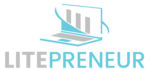A blog content calendar template is your roadmap for organizing and scheduling upcoming content. It's an important tool that helps you plan publication dates, topics, and assignments efficiently. You'll find various formats, from spreadsheets to digital calendars and project management tools, each offering unique benefits. By using a template, you'll save time, maintain consistency, and make certain nothing falls through the cracks. Essential elements include publication dates, post titles, content types, and author assignments. Creating a custom template allows you to tailor it to your specific needs and streamline your workflow. Dive deeper to discover how to implement and maintain your content calendar effectively.
What Is a Content Calendar?

Serving as a roadmap for your content strategy, a content calendar is a tool that organizes and schedules your upcoming content across various platforms. It's a detailed plan that outlines what you'll publish, when you'll publish it, and where it'll appear. This essential resource helps you maintain consistency, track your content production, and align your efforts with your overall marketing goals.
A content calendar typically includes key information such as publication dates, content types, titles, topics, and assigned team members. It can also incorporate additional details like target keywords, promotional plans, and content status updates. By using a content calendar, you'll streamline your workflow and guarantee that your content aligns with important dates, events, or seasonal trends relevant to your business.
You'll find that a well-maintained content calendar offers numerous benefits. It helps you avoid last-minute rushes and missed deadlines by providing a clear overview of your content pipeline. You can easily identify gaps in your content schedule and plan ahead to fill them.
Additionally, it fosters collaboration among team members, as everyone can access the same information and understand their roles in the content creation process. A content calendar also allows you to maintain a balanced mix of content types and topics, making sure you're addressing various aspects of your audience's interests.
You can use it to track the performance of your content over time, helping you identify patterns and refine your strategy. Ultimately, a content calendar is an indispensable tool for any content marketer looking to stay organized, consistent, and effective in their content production efforts.
Benefits of Using a Template
Templates offer three key benefits when creating a content calendar. First, they save you time by providing a pre-designed structure. Instead of starting from scratch, you'll have a framework to work with, allowing you to focus on filling in the content rather than designing the layout. This efficiency means you can spend more time on content creation and strategy, rather than on administrative tasks.
Second, templates guarantee consistency across your content planning. When you use a standardized format, it's easier to maintain a uniform approach to scheduling, tracking, and organizing your blog posts. This consistency helps you and your team stay aligned on content goals, deadlines, and overall strategy. It also makes it simpler to review your content plan at a glance and identify any gaps or overlaps in your schedule.
Lastly, templates promote organization and reduce the risk of overlooking important details. A well-designed content calendar template typically includes sections for key information such as publication dates, post titles, target keywords, content types, and assigned authors. By having these fields readily available, you're less likely to forget vital elements of your content strategy. This level of organization can lead to more effective planning and execution of your blog content.
Additionally, many templates are customizable, allowing you to tailor them to your specific needs. You can add or remove sections, adjust the timeframe, or include fields for social media promotion and performance metrics. This flexibility guarantees that your content calendar remains a valuable tool as your blog and content strategy evolve over time.
Essential Elements to Include

Now that we've explored the benefits of using a template, let's focus on what should be included in your blog content calendar. To create an effective content plan, you'll need to incorporate several key elements.
First, include a column for publication dates. This helps you visualize your posting schedule and guarantees consistent content delivery.
Next, add a column for post titles or topics. This allows you to plan your content themes in advance and maintain a balanced mix of subjects.
Don't forget to specify the content type for each entry. Whether it's a how-to guide, listicle, or case study, knowing the format helps you diversify your content.
Include a column for the target audience or buyer persona, making sure each piece addresses specific reader needs.
Assign authors or content creators to each post. This clarifies responsibilities and helps manage workload.
Add a column for keywords or SEO focus to align your content with your overall search strategy.
Include space for meta descriptions and title tags to streamline your SEO efforts.
Consider adding columns for internal and external links you plan to use, supporting your link-building strategy.
Track the status of each post with a column indicating whether it's in ideation, drafting, editing, or published stages.
Types of Calendar Templates
A variety of calendar templates are available to suit different blogging needs and preferences. You'll find options ranging from simple spreadsheets to complex project management tools.
Here are some common types of blog content calendar templates you can choose from:
- Spreadsheet templates: These are often created in Excel or Google Sheets and offer a straightforward, customizable approach. You can easily add columns for dates, topics, keywords, and other relevant information.
- Digital calendar templates: Utilize existing calendar apps like Google Calendar or Outlook to schedule your blog posts. These tools allow for easy sharing and integration with other team members' schedules.
- Project management tools: Platforms like Trello, Asana, or Airtable offer more extensive features for content planning, including task assignment, deadlines, and progress tracking.
- Content management system (CMS) plugins: If you're using a CMS like WordPress, you can find plugins specifically designed for content calendars, integrating seamlessly with your publishing platform.
- Visual calendar templates: These often use color-coding and graphics to provide a more visually appealing and intuitive planning experience.
- Social media-focused templates: Designed to help you plan and coordinate blog content with social media posts across various platforms.
- Editorial calendar templates: These are more detailed, including additional fields for content strategy, target audience, and performance metrics.
When selecting a template, consider your team size, posting frequency, and desired features.
You may need to try a few different options before finding the one that best fits your workflow and organizational style.
Creating Your Custom Template

While pre-made templates offer convenience, creating a custom blog content calendar template can better align with your specific needs and workflow.
To start, identify the key elements you want to track, such as post titles, publication dates, target keywords, and content categories. Consider including fields for author assignments, content status, and promotional strategies.
Next, choose a platform that suits your preferences. Spreadsheet tools like Google Sheets or Excel are popular choices, offering flexibility and collaboration features. Alternatively, you might opt for project management software like Trello or Asana if you prefer a more visual approach.
Begin by setting up your columns or fields based on the elements you've identified. Create a clear, logical layout that's easy to navigate and update. Include a color-coding system to quickly identify content types, status, or priorities.
Don't forget to add a section for tracking performance metrics, such as page views, social shares, or conversions. This data will help you refine your content strategy over time.
Consider incorporating automation where possible. For example, use formulas to calculate publish dates based on your posting frequency or set up conditional formatting to highlight upcoming deadlines.
Test your template by adding a few sample entries. Refine the layout and fields as needed to guarantee it meets your requirements.
Implementing Your Content Calendar
Once you've created your custom blog content calendar template, it's time to put it into action. Begin by filling in your template with concrete ideas and topics for your upcoming content. Start with the next few weeks or months, depending on your publishing frequency.
As you brainstorm, consider your target audience, current trends, and your overall content strategy. Assign specific dates to each piece of content, taking into account any seasonal events, product launches, or industry conferences that may influence your topics.
Don't forget to factor in time for research, writing, editing, and creating accompanying visuals. Next, determine who'll be responsible for each task in the content creation process. If you're working with a team, clearly delegate responsibilities such as topic research, writing, editing, and publishing.
If you're a solo blogger, break down the process into manageable steps and allocate time for each. Use your calendar to track progress and make sure deadlines are met. Regularly update the status of each piece of content, from "ideation" to "published."
This will help you stay organized and identify any potential bottlenecks in your workflow. Implement a system for tracking performance metrics for each published piece. This could include page views, social shares, comments, or conversions.
Use this data to inform future content decisions and refine your strategy. Lastly, schedule regular review sessions to evaluate your content calendar's effectiveness. Be prepared to adjust your template or process as needed to optimize your workflow and content output.
Best Practices for Maintenance

Maintaining your blog content calendar is essential for its long-term success and effectiveness. To keep your calendar in top shape, regularly review and update it. Set aside time each week or month to assess your content plan, ensuring it aligns with your current goals and audience needs.
Stay flexible and be prepared to make adjustments. As trends change or new opportunities arise, don't hesitate to modify your calendar. This adaptability will help you stay relevant and responsive to your readers' interests.
Consistently track your content performance using analytics tools. Use this data to inform future content decisions and optimize your calendar. If certain topics or formats perform well, consider incorporating more of them into your plan.
Collaborate with your team to gather fresh ideas and perspectives. Hold brainstorming sessions to generate new content concepts and keep your calendar diverse and engaging. Encourage team members to contribute their insights and expertise.
Maintain a backlog of evergreen content ideas. These can be used to fill gaps in your calendar or provide backup options when timely content falls through. Keep this list updated and easily accessible.
Regularly clean up your calendar by archiving old content and removing outdated ideas. This will help you stay organized and focused on current priorities.
Lastly, use version control to track changes and maintain a history of your content planning. This practice will help you learn from past strategies and make informed decisions for future content.
Tools for Digital Content Calendars
In today's digital landscape, numerous tools are available for creating and managing content calendars. These digital solutions offer features that streamline your planning process and enhance collaboration among team members.
Let's explore some popular options you can consider for your blog content calendar.
Google Sheets and Microsoft Excel remain versatile choices for many bloggers and content creators. They're customizable, familiar, and easy to share with your team. You can create tabs for different months, color-code your content types, and add columns for various details like publishing dates, authors, and promotion channels.
For more specialized solutions, try Trello or Asana. These project management tools allow you to visualize your content pipeline using boards and cards. You can easily drag and drop tasks, assign team members, and set due dates.
Both platforms offer calendar views, making it simple to see your content schedule at a glance.
If you're looking for a tool designed specifically for content calendars, consider CoSchedule or Airtable. CoSchedule integrates with WordPress and social media platforms, allowing you to plan, create, and schedule your content from one central hub.
Airtable offers a spreadsheet-database hybrid that's highly customizable and can be tailored to your specific content planning needs.
For larger teams or more complex content strategies, you might want to invest in a thorough content management system like Contentful or DivvyHQ. These platforms offer advanced features such as content workflows, asset management, and analytics integration.
When choosing a digital content calendar tool, consider your team's size, workflow, and specific needs. Test out a few options to find the one that best fits your blogging process.
Conclusion
You're now equipped to create and implement an effective content calendar for your blog. By using a template and incorporating the essential elements, you'll streamline your content planning process. Remember to customize your calendar to fit your specific needs, maintain it consistently, and leverage digital tools when possible. With your new content calendar in place, you'll stay organized, improve your content quality, and boost your blogging productivity. Start planning today!

Erzsebet Frey (Eli Frey) is an ecologist and online entrepreneur with a Master of Science in Ecology from the University of Belgrade. Originally from Serbia, she has lived in Sri Lanka since 2017. Eli has worked internationally in countries like Oman, Brazil, Germany, and Sri Lanka. In 2018, she expanded into SEO and blogging, completing courses from UC Davis and Edinburgh. Besides Litepreneur, Eli has founded multiple websites focused on biology, ecology, environmental science, sustainable and simple living, and outdoor activities. She enjoys creating nature and simple living videos on YouTube and participates in speleology, diving, and hiking.