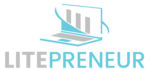Pinterest Analytics for bloggers is an essential tool to enhance your blog’s traffic and engagement. You’ll gain insights into your audience demographics, pin performance, and website traffic from the platform. Key metrics to monitor include impressions, total audience, click-through rate, and save rate. By analyzing these data points, you can optimize your pinning strategy, identify top-performing content types, and set achievable goals. Regular review of your analytics helps you adapt to audience preferences and Pinterest trends. Understanding how to leverage this information can greatly impact your blog’s success on the platform. Dive deeper to access the full potential of Pinterest for your blog.
Understanding Pinterest Analytics Dashboard

With Pinterest Analytics, you’re given a powerful tool to understand your audience and track your performance on the platform. The Analytics Dashboard is your central hub for accessing essential data about your Pinterest account. To get started, verify you’ve switched to a business account and confirmed your website.
The dashboard is divided into several key sections. At the top, you’ll find an overview of your account’s performance, including impressions, engagements, and link clicks. This snapshot gives you a quick sense of how your content is performing overall.
Below the overview, you’ll see more detailed metrics. The “Audience” section provides insights into your followers’ demographics, interests, and other Pinterest accounts they engage with. This information helps you tailor your content to your audience’s preferences.
The “Pin Performance” section shows you which of your pins are getting the most traction. You can sort by impressions, saves, or clicks to identify your top-performing content. Use these insights to inform your future pin creation strategy.
In the “Website” section, you’ll find data on how pins from your website are performing. This includes information on which pages are being pinned most often and which pins are driving traffic back to your site.
The “Profile” section gives you an overview of how your entire Pinterest profile is performing, including followers gained and lost.
To make the most of Pinterest Analytics, regularly review your data, identify trends, and adjust your strategy accordingly. Don’t be afraid to experiment with different types of content and posting schedules based on what the analytics tell you.
Key Metrics to Monitor
Diving into Pinterest Analytics can be overwhelming, but focusing on key metrics will help you measure your success effectively. As a blogger using Pinterest, you’ll want to monitor several significant metrics to gauge your performance and improve your strategy.
Impressions are the number of times your Pins appear in users’ feeds, search results, or boards. This metric indicates your content’s visibility and reach. Closely related are total audience, which represents the number of people who saw your Pins, and total engagements, showing how many times users interacted with your Pins through saves, clicks, or close-ups.
Click-through rate (CTR) is an essential metric, measuring the percentage of users who click on your Pin to visit your blog. A higher CTR suggests your Pins are compelling and relevant to your audience. Similarly, track your outbound clicks to see how many users are actually visiting your website from Pinterest.
Save rate is another important metric, showing how often users save your Pins to their boards. A high save rate indicates that your content is valuable and worth revisiting.
Monitor your top-performing Pins to understand what content resonates with your audience. Pay attention to which Pins drive the most traffic, saves, and engagement.
Audience Insights and Demographics

A goldmine of information awaits you in Pinterest’s audience insights and demographics. These valuable data points can help you tailor your content and strategy to better resonate with your target audience. Pinterest Analytics provides a wealth of information about your followers and the people interacting with your pins.
You’ll find details on your audience’s gender distribution, age ranges, and locations. This information can guide you in creating content that appeals to specific demographics. For example, if you notice a higher percentage of women aged 25-34 in your audience, you might focus on topics that resonate with this group.
Pinterest also offers insights into your audience’s interests and categories they engage with most. This data can inspire new content ideas and help you understand what your followers are looking for. You’ll see which boards they’re saving your pins to, giving you a clearer picture of how they’re using your content.
Device usage is another significant piece of information. Knowing whether your audience primarily uses mobile devices or desktops can influence your pin design and overall strategy. If most of your audience is on mobile, you’ll want to make sure your pins are easily readable on smaller screens.
Don’t overlook the importance of language data. If you have a significant portion of followers who speak a different language, you might consider creating content in that language or using translation tools.
Pin Performance Analysis
Pin performance analysis is the cornerstone of a successful Pinterest strategy. It allows you to understand which of your pins are resonating with your audience and driving traffic to your blog. By regularly analyzing your pin performance, you’ll be able to refine your content strategy and create more of what works.
To conduct a thorough pin performance analysis, you’ll need to explore Pinterest Analytics. Here, you’ll find data on impressions, saves, clicks, and overall engagement rates for each of your pins. Pay close attention to pins that have high engagement rates, as these are likely to be your best performers.
When analyzing your pin performance, consider the following factors:
- Pin design: Look at the visual elements of your top-performing pins, including color schemes, fonts, and imagery.
- Pin titles and descriptions: Examine the language used in successful pins to identify patterns in keywords or phrasing.
- Posting time and frequency: Note when your best-performing pins were posted and how often you share similar content.
- Board placement: Determine which boards are hosting your most successful pins.
Don’t forget to compare your top-performing pins to those that didn’t perform as well. This comparison can provide valuable insights into what your audience prefers. Use this information to guide your future pin creation and optimize your existing pins.
Website Traffic From Pinterest

One of the primary goals for bloggers using Pinterest is driving traffic to their websites. Pinterest Analytics provides valuable insights into how much traffic your pins are generating for your blog. To access this data, you’ll need to have a business account and verify your website with Pinterest.
In the Analytics dashboard, navigate to the “Website” tab to view traffic metrics. Here, you’ll find information on impressions, clicks, and outbound clicks. Impressions show how many times your pins were seen, while clicks indicate how often users tapped on your pins. Outbound clicks represent the number of times users actually visited your website from Pinterest.
Pay attention to your top-performing pins regarding clicks and outbound clicks. These are the pins driving the most traffic to your site. Analyze their content, design, and descriptions to replicate their success in future pins.
The “Top boards with Pinterest pins” section shows which boards are generating the most traffic. Use this information to focus your efforts on the most effective boards and topics.
Pinterest also provides data on your audience’s interests and demographics. This can help you tailor your content to better match what your Pinterest audience is looking for, potentially increasing traffic to your site.
Don’t forget to track your website traffic from Pinterest using Google Analytics as well. This will give you a more thorough view of how Pinterest users are interacting with your site, including metrics like bounce rate and time on page.
Best Performing Content Types
While analyzing your Pinterest performance, it is crucial to identify which types of content resonate most with your audience. This insight will help you tailor your Pinterest strategy and create more of what your followers love. By examining your analytics, you’ll be able to determine which pins are driving the most engagement, clicks, and saves.
To discover your best-performing content types, focus on these key metrics:
- Impressions: How many times your pins are shown to users
- Engagement rate: The percentage of users who interact with your pins
- Click-through rate (CTR): The number of clicks your pins receive compared to impressions
- Outbound clicks: How many people clicked to go to your website link
- Save rate: How often users save your pins to their boards
Look for patterns among your top-performing pins. Are they infographics, product images, or text-based quotes? Do they share a common color scheme or design style? Pay attention to the topics that generate the most interest and consider creating more content in those areas.
You’ll likely find that certain content types consistently outperform others. For example, you might discover that step-by-step tutorials or before-and-after images perform exceptionally well for your niche. Use this information to guide your content creation strategy and prioritize the types of pins that resonate most with your audience.
Remember that Pinterest trends can change over time, so it is important to regularly review your analytics and adjust your strategy accordingly. By continually refining your approach based on performance data, you’ll be able to maximize your Pinterest success and drive more traffic to your blog.
Optimizing Pinning Strategy

Success on Pinterest hinges on a well-crafted pinning strategy. To optimize your approach, focus on consistency and timing. Aim to pin 10-15 times per day, spreading your activity throughout the day rather than pinning in bulk. This steady stream of content keeps your profile active and visible to your audience.
Use Pinterest analytics to identify your best-performing pins and the times when your audience is most engaged. Schedule your pins to go live during these peak hours to maximize visibility and interaction. Don’t forget to experiment with different posting times to discover new opportunities for engagement.
Diversify your content mix by pinning a combination of your own blog posts, infographics, and relevant content from other sources. This variety keeps your feed interesting and positions you as a valuable curator in your niche. When pinning your own content, create multiple pins for each blog post, using different images and descriptions to appeal to various segments of your audience.
Join group boards relevant to your niche to expand your reach. Contribute high-quality pins consistently and engage with other members’ content to build relationships and increase your visibility. However, be selective about which group boards you join, focusing on those with active, engaged members and high repin rates.
Lastly, stay on top of Pinterest trends and seasonal topics. Plan your content calendar to align with these trends, creating timely pins that capitalize on increased search volumes for specific topics throughout the year. This strategy helps you stay relevant and increases the chances of your pins being discovered by new audiences.
Setting Goals and Benchmarks
Setting clear goals and benchmarks is essential to measure your progress on Pinterest. Without them, you’ll be pinning aimlessly, unsure if your efforts are truly paying off. Start by identifying what you want to achieve with your Pinterest strategy. Are you aiming to increase traffic to your blog, grow your following, or boost engagement on your pins? Once you’ve defined your objectives, it’s time to set specific, measurable goals.
When setting goals for your Pinterest performance, consider using the SMART criteria: Specific, Measurable, Achievable, Relevant, and Time-bound. For example, instead of saying “I want more followers,” set a goal like “I want to increase my Pinterest followers by 20% in the next three months.” This gives you a clear target to work towards and a timeline to achieve it.
To establish benchmarks, you’ll need to explore your Pinterest analytics. Look at your current performance metrics, such as:
- Monthly unique viewers
- Engagement rate (saves and clicks divided by impressions)
- Click-through rate to your website
- Average monthly follower growth
Use these metrics as a starting point to set realistic benchmarks. Remember, your goals should be challenging but attainable. As you track your progress, don’t be afraid to adjust your goals if needed. Pinterest’s algorithm and user behavior can change, so flexibility is key.
Regularly review your analytics to see how you’re performing against your benchmarks. This will help you identify what’s working and what needs improvement in your Pinterest strategy.

Erzsebet Frey (Eli Frey) is an ecologist and online entrepreneur with a Master of Science in Ecology from the University of Belgrade. Originally from Serbia, she has lived in Sri Lanka since 2017. Eli has worked internationally in countries like Oman, Brazil, Germany, and Sri Lanka. In 2018, she expanded into SEO and blogging, completing courses from UC Davis and Edinburgh. Besides Litepreneur, Eli has founded multiple websites focused on biology, ecology, environmental science, sustainable and simple living, and outdoor activities. She enjoys creating nature and simple living videos on YouTube and participates in speleology, diving, and hiking.